The problem
When I created my CircleCI pipeline in my first post I came unstuck passing the built site from one job to another as a workspace.
This manifested in two ways, where I’d made the same mistake in two different jobs.
Deployment issues
The deploy job appeared to work correctly, but when I navigated to the site I was greeted with a 404 error:
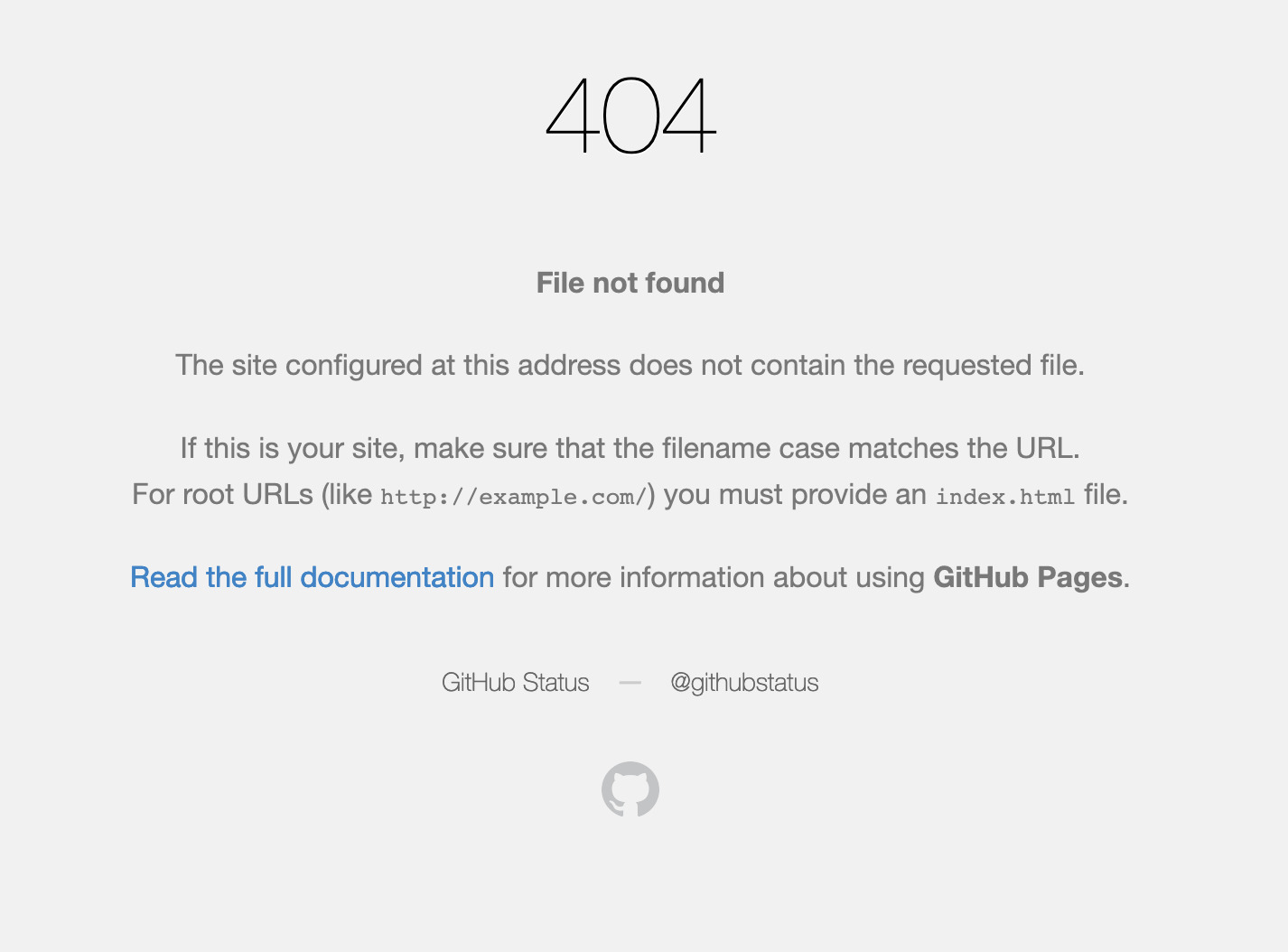
HTMLProofer internal link checks
And when I ran the htmlproofer tool on my generated site I was greeted with a slew of errors:
- ./public/public/about/index.html
* internally linking to /about, which does not exist (line 0)
<a href="/about">about</a>
In fact, every internal link was flagged as having a target that didn’t exist. Fishy…
The solution
In both cases I had managed to point the respective tools to the wrong directory, based on a misunderstanding on how workspaces are persisted.
My build job included the following configuration:
- persist_to_workspace:
root: .
paths: public
Which would store a workspace with the structure:
workspace
└── public
├── about
├── categories
...
And I’d then attach and point at them with:
- attach_workspace:
at: ./public
- run:
name: test HTML files
command: htmlproofer ./public --allow-hash-href --check-html
…Can you see my error?
After attaching the workspace I had a job containing:
public
└── public
├── about
├── categories
...
Meaning that in both jobs I was pointing to a directory public that contained one child directory
public. A sort-of off-by-one directory error.
Updating the config in both cases to mount the workspace to the working directory fixed both issues:
- attach_workspace:
- at: ./public
+ at: .
- run:
name: test HTML files
command: htmlproofer ./public --allow-hash-href --check-html
Conclusion
Measure twice, cut once
As always, the issues that I seem to spend most time on are stupid errors due to not reading documentation carefully enough!